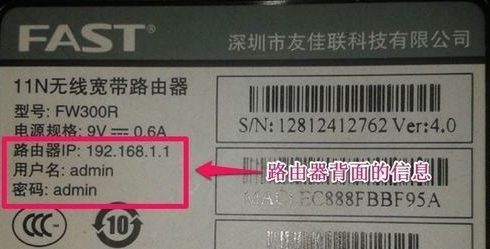怎么绑定game center 苹果
相信很多小伙伴都有在使用苹果iPhone手机,在其中的Game Center中如何才能绑定自己的帐号呢?方法很简单,下面小编就来为大家介绍。
具体如下:
1. 首先,打开手机上的“设置”。

2. 进入设置页面后,找到并点击“Game Center”。

3. 进入Game Center页面后,将“Game Center”旁的开关打开。
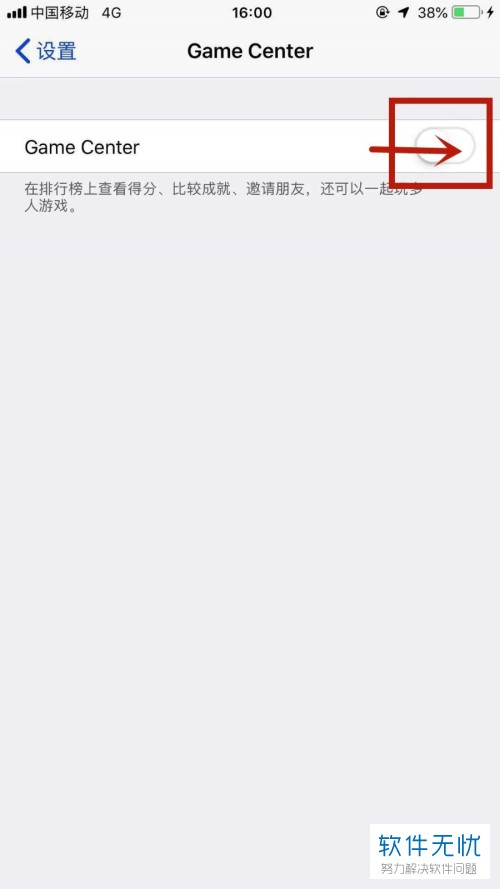
4. 页面中出现下图所示窗口后,点击“继续”。
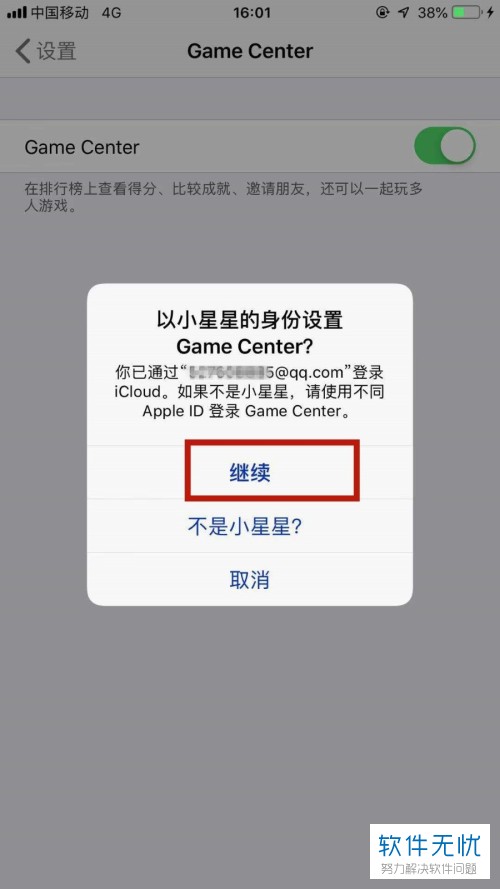
5. 进入下图所示页面后,将昵称输入,然后点击右上角的“完成”。

6. 之后我们就成功在Game Center中绑定了自己的帐号。

以上就是小编为大家介绍的在苹果手机的Game Center中绑定自己的帐号的方法,希望能帮到你~
分享:
相关推荐
- 【其他】 Apple的ID怎么绑定银行卡? 07-25
- 【其他】 一招教你在苹果手机的Game Center中绑定自己的帐号 02-20
- 【其他】 苹果手机移除apple pay中绑定的银行卡的方法 11-15
- 【其他】 苹果iphone手机怎么将AppStore和微信支付绑定在一起 02-10
- 【其他】 苹果iPhone手机公交卡功能在哪?怎么绑定 03-12
- 【其他】 如何将苹果ID与支付宝账号进行绑定 03-31
- 【其他】 如何将苹果id与微信进行绑定 03-31
- 【其他】 苹果手机iPhone如何在apple ID里绑定支付宝和银行卡 05-22
- 【其他】 iPhone苹果ID绑定的手机号码如何修改 08-21
- 【其他】 爱思助手绑定Apple ID安全吗?爱思助手如何绑定Apple ID? 08-27
本周热门
-
iphone序列号查询官方入口在哪里 2024/04/11
-
b站在线观看人数在哪里 2024/04/17
-
小鸡宝宝考考你今天的答案是什么 2024/04/24
-
番茄小说网页版入口免费阅读 2024/04/11
-
蚂蚁庄园今日答案 2024/04/24
-
微信表情是什么意思 2020/10/12
-
微信文件传输助手网页版网址 2024/04/19
-
192.168.1.1登录入口地址 2020/03/20
本月热门
-
iphone序列号查询官方入口在哪里 2024/04/11
-
小鸡宝宝考考你今天的答案是什么 2024/04/24
-
b站在线观看人数在哪里 2024/04/17
-
番茄小说网页版入口免费阅读 2024/04/11
-
蚂蚁庄园今日答案 2024/04/24
-
微信表情是什么意思 2020/10/12
-
抖音巨量百应登录入口在哪里? 2024/04/11
-
微信文件传输助手网页版网址 2024/04/19
-
快影怎么剪辑视频 2024/04/18
-
输入手机号一键查询快递入口网址大全 2024/04/11