Win8如何安装微软雅黑字体
操作步骤如下:
1、先打开服务(运行中输入 services.msc 回车);
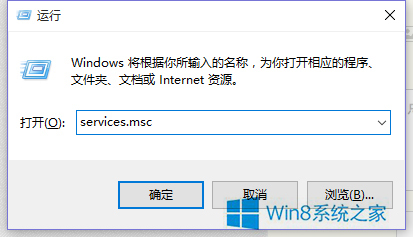
2、然后找到Windows Font Cache Service,禁用;
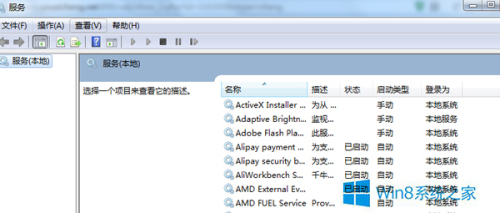
3、再双击安装,重启;
4、可以启用并运行 Windows Font Cache Service 了。
分享:
相关推荐
- 【win8】 win8系统怎么调节音效 05-28
- 【win8】 WIN8系统找不到IE浏览器怎么解决 05-09
- 【win8】 win8系统开始菜单和cortana无法工作怎么办 04-23
- 【win8】 win8.1系统玩大富翁4游戏画面显示不全怎么恢复 04-25
- 【win8】 win8.1系统如何放大所有字体? 04-25
- 【win8】 Win8系统下如何让outlook自动归类文件? 04-24
- 【win8】 win8网络中802.1有什么用? 04-23
- 【win8】 win8.1microsoft账户切换失败怎么办? 04-23
- 【win8】 Win8系统提示"错误代码Err_Failed"无法上网怎么办 04-18
- 【win8】 win8里的设置打不开怎么办? 04-17
本周热门
-
Win8.1怎么开启或关闭触摸键盘声音即触摸打字声音 2016/07/27
-
Win8如何访问共享后移动到其他驱动器的文件夹? 2013/06/09
-
Win8系统通知功能与设置方法技巧 2013/03/09
-
如果系统没有自动提示升级Win8.1如何手动升级 2013/10/19
-
Win8.1个性化你的开始屏幕 2013/11/02
-
Win8.1和Win10哪个好用 Win8.1与Win10系统的区别对比详解 2015/03/08
-
Win8如何解决由于LSP损坏而无法上网? 2016/08/08
-
Win8怎么升级Win8.1?从应用商店免费升级到Win8.1正式版流程截图 2013/10/23
本月热门
-
Win8.1和Win10哪个好 Win8.1与Win10区别对比 2016/08/09
-
win8启动项program是什么? 2016/01/15
-
Win10/Win8.1购买应用发生错误怎么办 2014/10/22
-
win10与win8相比有哪些优势?win10预览版体验 2015/03/29
-
Win8.1安装后硬盘变成便携设备原因分析 2015/01/12
-
Win8"自动修复"无法修复您的电脑怎么办 2014/09/10
-
东芝发8英寸Win8.1平板 2013/09/06
-
WIN8系统,错误代码0x8002801c,怎么解决? 2016/07/22
-
笔记本win8.1提示电脑已经脱机怎么办 2015/07/22
-
Win8系统安装软件提示错误代码0×80004005如何解决 2016/06/08


