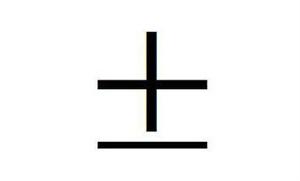xcode调试心得
没有系统的学习和总结过Xcode调试相关的知识,这里参考http://www.raywenderlich.com/里面的教程,总结一下调试相关的知识,算半拉翻译,半拉总结吧
崩溃的表现一般来说:
SIGABRT(好处理)
EXC_BAD_ACCESS(一般内存问题)
SIGBUS
SIGSEGV
左面工具栏会按照线程分出bug所在,thread1一般主线程,其他线程的问题会在自己的位置显示。点开里面的方法都是看不懂的汇编(其实以前学过)。
对于Xcode下方有提示的bug一般很好解决,但是有时候只是简单的EXC_BAD_ACCESS,无从下手,左面工具栏中的方法也看不出所以然,这时要把顶部工具栏的breakpoint打开,也许左面就会显示出更多出问题的方法,如图打开brekpoints以后多出了所选的方法提示,找到了是数组的问题。当然也可以在左面下方滑块调节来显示出更多提示的方法。
总结的来说,就是在左面栏里找到出问题的地方
App启动的流程
上面的图的调用关系说明了App是怎么启动的,除了main方法,其他方法都是看不到的,默认封装到系统的framework里,没法看源码
方法引用错误一般来说:
[UINavigationController setList:]: unrecognized selector sent to instance 0x6d4ed20
| 1 | [UINavigationController setList:]: unrecognized selector sent to instance 0x6d4ed20 |
这种要不就是这个类没这个方法,或者调用方法的对象错误,或者拼错,比较简单
看打印信息
没有打印信息的时候,可以点这个,有时候需要多点几次,可以有更详细的错误打印信息,lldb调试输入c功能是一样的,都是让程序继续运行
This class is not key value coding-compliant
Problems[14961:f803] *** Terminating app due to uncaught exception 'NSUnknownKeyException', reason: '[ setValue:forUndefinedKey:]: this class is notkey value coding-compliant for the key button.'
|
1 2 3 4 5 |
Problems[14961:f803] *** Terminating app due to uncaught exception 'NSUnknownKeyException',
reason: '[ setValue:forUndefinedKey:]: this class is not key value coding-compliant for the key button.' |
1.有时会碰到这种错误,印象里是请求的网络列表返回为空,出现了个这么诡异的现象,这是一种情况。
2.NSUnknownKeyException指示了未知的key,而这个未知的key出现在MainViewController里,这个key的名字是button
先看nib,在这个例子里有一个button,和MainViewController的属性button连接了IBOutlet,但是@property对应的@synthesize没有写,出现了这个问题,虽然在iOS6可以不用写@synthesize了,但是在老版本可能还会出现这个问题
3.总结一下,“This class is not key value coding-compliant”这个问题出现在NIB相关的地方,一般是iboutlet已经连接,但是这个属性却不存在,常常发生在ib连着呢,属性给删了。
使用DEBUGGER
[self performSegueWithIdentifier:@"ModalSegue" sender:sender];
| 1 | [self performSegueWithIdentifier:@"ModalSegue" sender:sender]; |
这句话出问题了,不知道怎么处理,可以在左面选中抛出的异常expection_throw
用LLDB的debugger po $eax会调用description方法,打印全部信息
po是point object,$eax是当前cpu注册者之一,如果选中了异常错误输入这个命令,这个注册者就是NSException对象,注意$eax是用于模拟器的,真机要用$r0
可以看大原因了,是segue问题,storyboard中的问题这里就定位了
类似的,还有这些debugger方法
po [$eax class] //可以看到 (id) $2 = 0x01446e84 NSException,数字不重要NSException是问题的名字po [$eax name]//得到exception的名字po[$eax reason]//得到错误原因(unsigned int) $4 = 114784400 Receiver () has no segue with identifier 'ModalSegue'
|
1 2 3 4 5 |
po [$eax class] //可以看到 (id) $2 = 0x01446e84 NSException,数字不重要NSException是问题的名字
po [$eax name]//得到exception的名字 po[$eax reason]//得到错误原因(unsigned int) $4 = 114784400 Receiver () has no segue with identifier 'ModalSegue' |
NSAssert用法
- (void)doSomethingWithAString:(NSString *)theString{NSAssert(theString != nil, @"String cannot be nil");NSAssert([theString length] >= 3, @"String is too short");. . .}
|
1 2 3 4 5 6 7 8 9 10 11 |
- (void)doSomethingWithAString:(NSString *)theString
{ NSAssert(theString != nil, @"String cannot be nil"); NSAssert([theString length] >= 3, @"String is too short"); . . . } |
NSAssert最为一种防御型的代码,目的就是一有错,程序就伴随着异常崩溃,或者说停止运行,不往下进行。上面的代码当传入空数组的时候就会打印这个:
2013-07-24 11:25:14.777 Problems[792:c07] *** Assertion failure in -[MainViewController doSomethingWithAString:], /Users/lipengxuan/Downloads/Problems/Problems/MainViewController.m:20
| 1 | 2013-07-24 11:25:14.777 Problems[792:c07] *** Assertion failure in -[MainViewController doSomethingWithAString:], /Users/lipengxuan/Downloads/Problems/Problems/MainViewController.m:20 |
有的时候程序崩溃打印信息就会出现Assertion,那么就是这句话起作用了,这个时候可以继续运行(lldb c),可以看到更详细的打印信息。
总结一下,遇到Assertion failure,就可以下一步运行看更详细的信息
BreakPoint使用breakpoint 分Exception breakPoint和breakPoint
Exception breakPoint:程序崩溃异常了会立刻暂停到断点,点加号第一个就是添加Exception断点
breakPoint:随意放
Finally!终于到了传说中的打断点,这个很基本很经典的调试方法,事实上,断点和NSLog用法差不多,只不过不用你去写了
一个简单的例子,现在有个这么个方法
- (id)initWithStyle:(UITableViewStyle)style{ NSLog(@"init with style");if (self == [super initWithStyle:style]){ list = [NSMutableArray arrayWithCapacity:10];[list addObject:@"One"];[list addObject:@"Two"];[list addObject:@"Three"];[list addObject:@"Four"];[list addObject:@"Five"];}return self;}
|
1 2 3 4 5 6 7 8 9 10 11 12 13 14 15 16 17 18 19 20 21 22 23 24 25 26 27 |
- (id)initWithStyle:(UITableViewStyle)style
{ NSLog(@"init with style"); if (self == [super initWithStyle:style]) { list = [NSMutableArray arrayWithCapacity:10]; [list addObject:@"One"]; [list addObject:@"Two"]; [list addObject:@"Three"]; [list addObject:@"Four"]; [list addObject:@"Five"]; } return self; } |
程序运行后我发现貌似这个方法没有执行,这是一种猜测,通常我会在方法里加入打印信息,也可以打断点,在方法定义的地方加断点,如果调用这个方法了,就会停止在这里,起到了一样的作用。
接着是单步调试
打断点,然后点击跳跃的箭头,就可以一步步的执行了,更精细的步骤可以F6,期间可以随时打印想看的变量,比如在tableview的cellForRowAtIndexPath函数中用po indexPath打印出indexPath的值
(NSIndexPath *) $3 = 0x06895680 2 indexes [0, 1]
| 1 | (NSIndexPath *) $3 = 0x06895680 2 indexes [0, 1] |
意思就是section 0 row 1
这样进行一步打印一次,可以看出indexes也在变化,知道出问题的敌方
Problems[12540:f803] *** Terminating app due to uncaught exception 'NSRangeException', reason: '*** -[__NSArrayM objectAtIndex:]: index 5 beyond bounds [0 .. 4]'*** First throw call stack:(NSIndexPath *) $11 = 0x06a8a6c0 2 indexes [0, 5]
|
1 2 3 4 5 6 7 |
Problems[12540:f803] *** Terminating app due to uncaught exception 'NSRangeException',
reason: '*** -[__NSArrayM objectAtIndex:]: index 5 beyond bounds [0 .. 4]' *** First throw call stack: (NSIndexPath *) $11 = 0x06a8a6c0 2 indexes [0, 5] |
单步调试找出来了index row=5超出了数组的范围
总结一下,po命令非常实用,只要找到正确的调用方法,就可以打印对象信息
ZOMBIES问题EXC_BAD_ACCESS问题一般是内存问题,比如下面这种情况
程序停在了这里,EXC_BAD_ACCESS问题,但是也不知道具体问题是什么,这时候可以用zombie 工具检测
Xcode点击左上角项目名字-Edit Scheme-Diagnostics-Enable Zombie Objects,OK再次运行
会多出这段话
2013-07-24 14:39:49.409 Problems[1271:c07] *** -[__NSArrayM objectAtIndex:]: message sent to deallocated instance 0x71cbe90
| 1 | 2013-07-24 14:39:49.409 Problems[1271:c07] *** -[__NSArrayM objectAtIndex:]: message sent to deallocated instance 0x71cbe90 |
这段话什么意思呢?
创建一个对象,alloc一个对象会分配给这个对象一块内存,党这个对象release了,引用计数归零了,这块内存就会dealloc掉,之后其他对象就可以用这块内存。
但是可能有这样一种情况,正在有对象使用的内存被另一个对象企图指向使用,或者已经被释放的内存企图再次被释放。
僵尸工具的作用是让对象被released的时候,内存不dealloc,这块内存被标记为“undead”,如果其他对象想再用这块内存,app可以识别出错误并显示“message sent to deallocated instance”,就像上面的那段话一样。结合上面的代码
cell.textLabel.text = [list objectAtIndex:indexPath.row];
| 1 | cell.textLabel.text = [list objectAtIndex:indexPath.row]; |
这段话就是zombie对象出现的地方,一般来说textLabel 还有indexPath.row应该没问题,问题应该出现在list这个数组,而且zombie tool也说了是[__NSArrayM objectAtIndex:]的问题,利用NSLog打印list,可以看到内存地址和错误的地址相同,那么错误就定义在list了
2013-07-24 15:24:53.105 Problems[1334:c07] list is 0x75b0ed02013-07-24 15:24:53.105 Problems[1334:c07] *** -[__NSArrayM objectAtIndex:]: message sent to deallocated instance 0x75b0ed0
|
1 2 3 |
2013-07-24 15:24:53.105 Problems[1334:c07] list is 0x75b0ed0
2013-07-24 15:24:53.105 Problems[1334:c07] *** -[__NSArrayM objectAtIndex:]: message sent to deallocated instance 0x75b0ed0 |
当然用dubugger 命令 p list也可以打印出这个结果
这就是zombie 工具起的作用,解决内存问题
总结的来说,如果出现了EXC_BAD_ACCESS错误,打开僵尸工具,再试一遍。但是没问题的时候不要打开这个工具,因为这个工具从不dealloc内存,只是标记内存为”undead”,会导致内存泄露,所以用的时候再打开,诊断后再关掉。
习惯问题应该看bug一样的视线看warning,能修复就修复。
- (void)buttonTapped:(id)sender{NSLog(@"You tapped on: %s", sender);}
|
1 2 3 4 5 6 7 |
- (void)buttonTapped:(id)sender
{ NSLog(@"You tapped on: %s", sender); } |
比如这个按钮点击事件,%s是打印C-String,就是末尾是NUL的字符串,但是这里sender是按钮对象,所以会崩溃,不能忽略警告
相关推荐
- 【其他】 WPSrank函数的使用方法 04-19
- 【其他】 WPS日期格式怎么转换 04-19
- 【其他】 WPS日期自动往下排怎么设置 04-19
- 【其他】 WPSExcel怎么添加选项 04-19
- 【其他】 WPSExcel表格怎么翻译 04-19
- 【其他】 WPSExcel怎么分列 04-19
- 【其他】 WPSExcel表格行间距怎么设置 04-19
- 【其他】 WPS文档怎么把图片嵌入表格 04-19
- 【其他】 WPSword怎么转换PDF 04-19
- 【其他】 WPSword文档怎么插视频 04-19
本周热门
-
iphone序列号查询官方入口在哪里 2024/04/11
-
输入手机号一键查询快递入口网址大全 2024/04/11
-
oppo云服务平台登录入口 2020/05/18
-
outlook邮箱怎么改密码 2024/01/02
-
苹果官网序列号查询入口 2023/03/04
-
光信号灯不亮是怎么回事 2024/04/15
-
fishbowl鱼缸测试网址 2024/04/15
-
学信网密码是什么格式 2020/05/19
本月热门
-
iphone序列号查询官方入口在哪里 2024/04/11
-
输入手机号一键查询快递入口网址大全 2024/04/11
-
oppo云服务平台登录入口 2020/05/18
-
fishbowl鱼缸测试网址 2024/04/15
-
outlook邮箱怎么改密码 2024/01/02
-
苹果官网序列号查询入口 2023/03/04
-
光信号灯不亮是怎么回事 2024/04/15
-
学信网密码是什么格式 2020/05/19
-
正负号±怎么打 2024/01/08
-
计算器上各个键的名称及功能介绍大全 2023/02/21