Linux系统iis无法正常运行asp文件怎么解决
Linux系统iis无法正常运行asp文件怎么解决
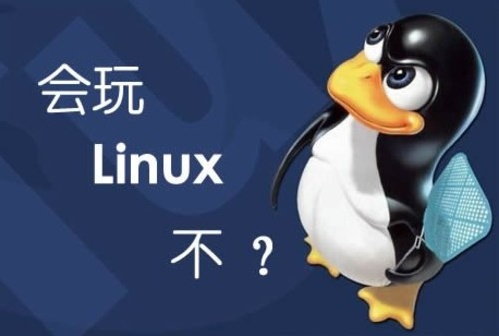
解决方法:
microsoft windows xp [版本 5.1.2600]
(c) 版权所有 1985-2001 microsoft corp.
c:documents and settingsadministrator>cd %windir%system32inetsrv
c:windowssystem32inetsrv>rundll32 wamreg.dll,createiispackage
c:windowssystem32inetsrv>regsvr32 asptxn.dll
如果出现
asptxn.dll 中的dllregisterserver失败,返回代码是:0x8004e00f
再执行下面方法
c:windowssystem32inetsrv>msdtc -install
c:windowssystem32inetsrv>msdtc -resetlog
c:windowssystem32inetsrv>rundll32 wamreg.dll,createiispackage
c:windowssystem32inetsrv>regsvr32 asptxn.dll
c:windowssystem32inetsrv>
OK重启一下iis就可以了。
分享:
相关推荐
- 【linux】 Linux下如何增大可打开文件描述符的最大数 04-17
- 【linux】 Linux两台服务器之间如何复制文件及免密码登录 04-16
- 【linux】 Linux菱形乱码如何修改? 04-16
- 【linux】 SSH无法连上虚拟机中Ubuntu Linux怎么办 04-14
- 【linux】 Linux中如何添加一块大于2TB的新磁盘 04-14
- 【linux】 Linux中遇到device is busy怎么办 04-14
- 【linux】 Linux删除替换变量值方法 04-07
- 【linux】 Linux命令如何设置成键盘快捷键 04-07
- 【linux】 Linux系统下如何制作Live USB 04-07
- 【linux】 Linux如何修改RPM的安装目录 04-04
本周热门
-
解决linux 出现command not found 错误 2012/12/11
-
史上最全的Linux系统 ISO下载 2013/11/01
-
Linux系统下Tar文件安装方法 2013/09/11
-
Linux yum安装过程图文详解 2013/09/25
-
linux halt命令参数及用法详解(linux关机命令详解) 2013/07/23
-
linux文件系统只读 2012/11/24
-
Linux Deepin 11.12 Beta2 版本发布 2011/12/27
-
Linux如何查看机器位数 2014/04/25
本月热门
-
解决linux 出现command not found 错误 2012/12/11
-
如何把Kali Linux安装到移动硬盘或者U盘上 2016/10/19
-
linux vi保存退出命令(如何退出vi) 2012/11/26
-
Linux修改PATH三种方法 2014/04/05
-
linux用tar解压文件无法打开显示 没有该文件或目录是什么原因? 2016/07/25
-
Linux常见死机原因 2013/09/09
-
史上最全的Linux系统 ISO下载 2013/11/01
-
Linux正确的读音 2014/06/22
-
linux df命令参数全介绍 2012/11/07
-
linux系统下的df命令参数详解 2013/11/08


