安装软件出现failed to expand shell folder constant "userdocs"的解决方法
安装软件时出现错误提示failed to expand shell folder constant “userdocs”,如图:
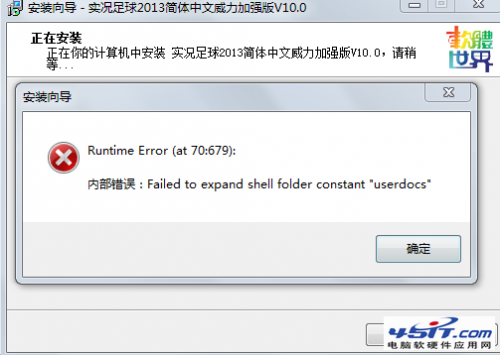
解决方法:
点“开始”-“运行”(或Windows键+R)输入 regedit 回车,在弹出的注册表编辑器中左侧依次展开:
HKEY_CURRENT_USER/Software/Microsoft/Windows/CurrentVersion/Explorer/User Shell Folders 在右侧找到personal,双击将键值修改为 %USERPROFILE%/Documents
重新安装软件即可。
分享:
相关推荐
- 【xp】 win xp怎么升级到win7系统 win xp系统升级流程 01-18
- 【xp】 纯净版xp系统如何开启磁盘配额 04-25
- 【xp】 XP系统如何禁用浏览器加载项? 04-25
- 【xp】 xp如何关闭softmanager.exe进程 04-24
- 【xp】 winxp360杀毒如何设置白名单? 04-16
- 【xp】 winxp记事本保存不了怎么办? 04-15
- 【xp】 win764位如何打开与XP共享打印机 04-15
- 【xp】 绿茶Xp系统开机总会弹出"登录到windows"界面如何解决 04-15
- 【xp】 winxp如何开启Windows字体平滑(抗锯齿)效果 04-14
- 【xp】 Ubuntu启动U盘安装DOS和WindowsXP教程 04-14
本周热门
-
xp系统的BIOS是什么及其作用有多大? 2013/10/18
-
PE系统下安装原版xp系统图文教程 2013/05/07
-
xposed是什么?能干什么? 2016/11/27
-
U大师U盘装系统--原版XP系统安装 2012/12/03
-
在XP系统中远程桌面连接不上的解决方式 2013/12/08
-
vmware虚拟机安装韩文xp系统的详细教程 2015/04/19
-
winxp系统设置java环境变量的详细教程 2015/04/13
本月热门
-
xposed是什么?能干什么? 2016/11/27
-
xp系统的BIOS是什么及其作用有多大? 2013/10/18
-
Xposed是什么意思? 2016/07/25
-
PE系统下安装原版xp系统图文教程 2013/05/07
-
visual foxpro9.0 中文版图文安装教程(附下载地址) 2013/11/22
-
如何通过SkyIAR,在AHCI与IDE的之间实现简单切换(支持XP和WIN7) 2016/12/22
-
xp U盘无法复制磁盘被写保护解决办法 2013/03/16
-
U大师U盘装系统--原版XP系统安装 2012/12/03
-
怎么卸载geforce驱动程序(NVIDIA GeForce Experience) 2016/06/28
-
QQMessageExplorer:修改qq聊天记录的软件 2012/06/19


