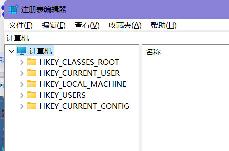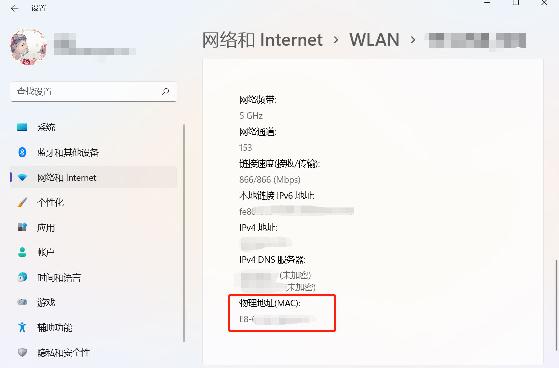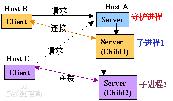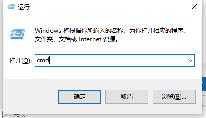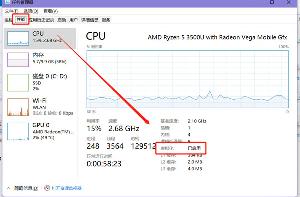Windows 2008 R2 安装sp1补丁时未知错误(0x800f0818)的解决办法
最近在为Windows Server 2008 R2 打sp1补丁时出现“发生未知错误”,详细信息错误:0x800f0818:

google后找到解决问题步骤,参照:http://www.wikihow.com/Fix-Error-0x800F0818-when-Installing-Service-Pack-1-(Windows-7)
1、下载与你操作系统对应的系统快速升级工具:System Update Readiness Tool
当前为:http://www.microsoft.com/zh-cn/download/confirmation.aspx?id=14668
2、下载完成后打开,程序自动检测并进行补丁检测并进行修复。


3、在本例中,运行中输入:%systemroot%/Logs/CBS/,打开CheckSUR文件,可以看到找到一个错误并进行了修复

4、再次运行sp1进行安装,错误解除。

分享:
相关推荐
- 【windows】 win11最新版本号是多少 01-10
- 【windows】 windows设置在哪 10-31
- 【windows】 win11微信怎么清理内存 05-31
- 【windows】 win10微信怎么清理内存 05-31
- 【windows】 win11怎么拍照录像呢 05-30
- 【windows】 电脑怎么拍照Windows10 05-30
- 【windows】 注册表怎么打开 05-29
- 【windows】 查看电脑配置的cmd命令是什么 05-28
- 【windows】 win11注册表怎么打开 05-27
- 【windows】 查看电脑配置在哪里找 05-26
本周热门
-
telnet端口不通怎么解决 2020/05/15
-
win11最新版本号是多少 2024/01/10
-
win10麦克风已经调最大怎么声音还是很小 2020/03/14
-
注册表怎么打开 2022/05/29
-
win11mac地址怎么查看 2022/04/28
-
任务栏总是卡死是什么原因 2022/04/11
-
telnet退出命令 2020/05/17
-
telnet命令怎么用 2020/05/15
本月热门
-
telnet端口不通怎么解决 2020/05/15
-
telnet命令怎么用 2020/05/15
-
win11虚拟机怎么打开 2022/03/16
-
任务栏总是卡死是什么原因 2022/04/11
-
最右纸飞机怎么看附近的人 2020/03/13
-
win11最新版本号是多少 2024/01/10
-
win11mac地址怎么查看 2022/04/28
-
win10麦克风已经调最大怎么声音还是很小 2020/03/14
-
注册表怎么打开 2022/05/29
-
win10便签在哪 2020/03/16