centos7如何快速启动应用程序?
centos7如何快速启动应用程序?
一切不说版本的安装教程都是耍流氓TT
系统:CentOS 7
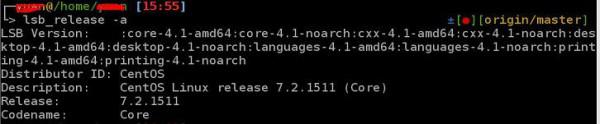
桌面系统版本:gnome 3.14
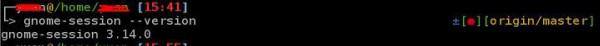
方法一:快捷方式
首先肯定会想到类比windows的桌面快捷方式,然后就会开始google一大堆教程
Create Launcher
右击Desktop,点击“Create Launcher”。
教程链接
但是,一切不说版本的安装教程都是耍流氓TT
是的,老人家并没有出现“Create Launcher”这个选项。
所以,这条路走不通。
修改.desktop文件
1.终端输入:sudo vim /usr/share/applications/datagrip.desktop
编辑.desktop文件
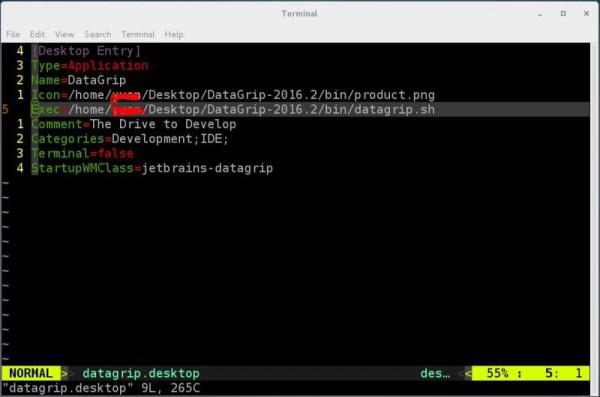
Exec,Icon要修改为datagrip的安装路径
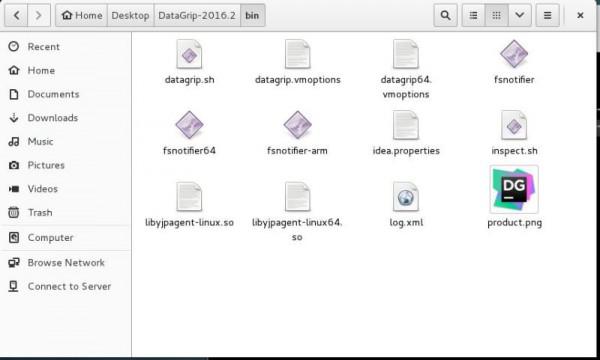
2.然后给该文件赋权 ,运行“chmod u+x eclipse.desktop“命令即可。
这点也很重要!!!必须是可执行文件。
说明我这个是解压安装的,如果是用deb包安装的话(/usr/share/applications/就有datagrip.desktop,我没安装过,不知道是否是这个名字),步骤1,2都可以省略
3.把文件拷贝到桌面目录即可。
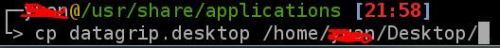
方法二:直接在终端启动
最推荐的方法:简单,快捷,方便
方法步骤
直接在终端输入指令:

再输入命令
rehash
假如没有更新hash表的话,当前终端保存的是之前的hash表,该软连接对当前的终端不生效。
官方的解释是如下,
Typically, compinit will not automatically find new executables in the $PATH. For example, after you install a new package, the files in /usr/bin would not be immediately or automatically included in the completion. Thus, to have these new exectuables included, one would run: rehash
就会发现建立软链接成功

从此以后,就可以直接在终端输入datagrip,来启动datagrip了。
相关推荐
- 【centos】 CentOS 7下配置ntp服务的方法 05-08
- 【centos】 关于centos下初识日志式文件系统(ext3)详细介绍有哪些? 04-18
- 【centos】 CentOS双网卡内外网配置方法 04-05
- 【centos】 CentOS如何安装XRDP实现远程桌面访问 04-05
- 【centos】 Centos6.6系统如何做profile 04-04
- 【centos】 vitualbox虚拟机如何安装centos 7 04-03
- 【centos】 centos7安装后缺少网卡如何解决 03-31
- 【centos】 centos7中python-pip模块不存在如何解决 03-30
- 【centos】 CentOS下iptables封IP的命令讲解 03-29
- 【centos】 Centos 7下Mongodb开机无法自启动怎么办 03-26
本周热门
-
centos7 目录下为什么只有ifcfg-lo 2016/07/21
-
centos配置ip地址 添加多个ip地址的方法 2013/02/16
-
CentOS配置ssh无密码登录注意事项 2013/11/22
-
CentOS 6.3怎样安装 2016/06/27
-
CentOS下更改文件文件夹所属用户组(chgrp)的方法 2016/12/19
-
centos7系统怎么修改锁屏时间? 2017/02/15
-
centos7如何快速启动应用程序? 2017/02/20
-
让Centos解压打包RAR的实现方法 2013/01/26
本月热门
-
centos7 目录下为什么只有ifcfg-lo 2016/07/21
-
CentOS执行ftp命令提示ftp:command not found解决方法 2013/12/25
-
centos7如何进入紧急修复模式? 2017/02/14
-
CentOS系统下修改键盘映射的方法 2013/10/27
-
CentOS下yum安装缺少kernel-headers的解决方法 2015/06/24
-
怎样安装Centos系统? 安装Centos系统的图文方法步骤 2013/04/28
-
centos下的/var/cache可以删除吗? 2016/07/28
-
centos6.5如何查看防火墙状态? 2016/08/07
-
centos7系统怎么修改锁屏时间? 2017/02/15
-
CentOS6.5x86_64用yum安装git 2014/03/30


